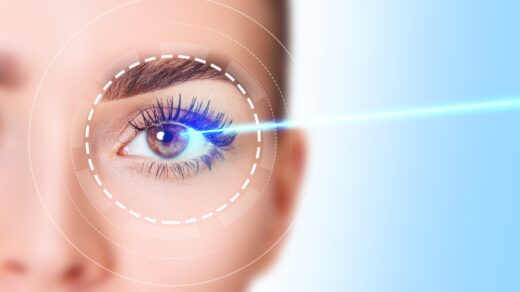Smart Homes Made Simple
Remember sci-fi homes talking to you? That future is here! Smart homes let you control devices remotely using apps or voice commands. These devices talk to each other, automating tasks like cleaning and lighting. This boosts energy efficiency, security, and convenience. Let’s explore how smart homes work and how you can build one.
What Makes a Home Smart?
A smart home connects devices you control remotely via apps or voice assistants. These “smart” gadgets communicate, automating routines like vacuuming or adjusting lights. This saves energy and enhances security.
Home Automation Systems: The Brain
Home automation systems act as the central brain. They let you manage all connected devices through one app or hub. Previously, devices often only worked with specific systems, making setup tricky. This limited many people.
Enter Matter: a new open-source standard. Devices with the Matter logo work with any compatible system. This simplifies setup and lets you mix brands seamlessly on one interface.
Essential Smart Home Gadgets
- Robot Vacuums/Mops: These navigate rooms, avoid obstacles, and clean floors independently. Many return to docks to recharge automatically. Advanced models even empty their own dustbins.
- Smart Lighting: Control lights remotely. Adjust brightness and color to set moods. Create schedules to save energy or make your home look occupied.
- Smart Security: Monitor your home remotely with cameras and sensors. Smart doorbells show who’s outside and let you talk to visitors, even when you’re away.
- Entertainment Systems: Control TVs, speakers, and streaming devices with your voice or phone. Play music throughout your home or different songs in each room.
- Smart Assistants: Devices like voice assistants (e.g., Amazon Alexa, Google Assistant) manage your gadgets through one interface using voice commands.
Your Step-by-Step Smart Home Guide
- Assess Your Setup:
- Check your Wi-Fi strength throughout your home. Smart devices need reliable internet.
- Note available power outlets, especially for security devices needing constant power.
- Consider future device compatibility (look for Matter logo!).
- Choose Your Assistant:
- Pick a voice assistant ecosystem (e.g., Alexa, Google Assistant). While Matter improves compatibility, your core assistant influences device choices.
- Research options to find the best fit for you.
- Start with Essentials:
- Begin automating key areas: lighting, security, entertainment.
- Ensure strong Wi-Fi in these areas. Use Wi-Fi extenders if needed.
- Verify enough power outlets are available.
- Understand Connectivity:
- Devices connect via Wi-Fi, Bluetooth, Zigbee, or Z-Wave.
- Some systems need a central hub. Choose a hub compatible with your current and future devices and strong security features.
- Beginner-Friendly Devices:
- Start simple! A robot vacuum cleaner is a popular first step. Look for features like mapping, strong suction, mopping, and self-emptying docks.
- Set cleaning schedules for true automation.
- Secure Your Network:
- Set up a separate Wi-Fi network just for smart devices.
- Use strong passwords and enable regular software updates.
- Organize & Automate:
- Group devices logically (e.g., “Living Room Lights,” “Kitchen Speakers”) for easy control.
- Create simple routines: “Turn off all lights and lock doors when I leave home.”
- Installation Tips:
- Install simple devices like bulbs or robot vacuums yourself.
- Hire professionals for complex systems like security.
Smart Home Security: Be Proactive
Smart devices collect data, raising security questions. Protect your home:
- Use strong, unique passwords and change them often.
- Enable two-factor authentication and biometric logins.
- Keep software/firmware updated.
- Consider a VPN for encrypted traffic.
- Avoid public Wi-Fi for managing devices.
- Never share login details. Use a guest Wi-Fi network.
Troubleshooting Common Issues
Devices sometimes glitch. Try these fixes:
- Restart: Often fixes frozen devices.
- Check Connection: Ensure the device has strong Wi-Fi.
- Update Software: Install the latest updates.
- Factory Reset: Refer to the manual as a last resort.
- Contact Support: Reach out to the manufacturer if problems persist.